A lot of users had experienced wrong quota deduction when they applied leaves in ESS (Employee Self-Service).
In standard SAP ESS application, the “Used Quota” field in ESS application is evaluated based on the Time Management Absence Quota Deduction rules configurations. One could also customize the quota deduction based on their own requirements in BADI PT_QUOTA_DEDUCTION if neccessary.
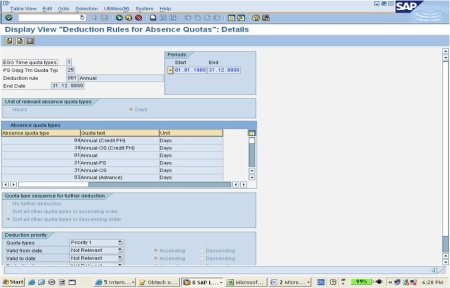
There are two important things to take note while configuring for quota deduction.
1) Configure a list of absence quota types for the leave types and set the deduction priority.
2) Check if the “Quota type sequence for further deduction” is set correctly.
- No further deduction – The system will only deduct from the list of quota types configured and show “not enough quota” in the ESS if the quota has exceeded.
- Sort All Other quota types in ascending orders – The system will deduct from the quota types configured If quota exceeded, the system will retrieve is there’s other quota left in user’s IT2006 in ascending order and deduct from there.
- Sort All Other quota types in descending orders – The system will deduct from the quota types configured. If quota exceeded, the system will retrieve is there’s other quota left in user’s IT2006 in descending order and deduct from there.



 Posted by sapnook
Posted by sapnook